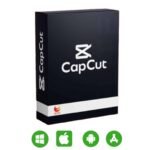
Capcut : AI-powered editor for everyone + 30% off CapCut Pro(Cross-Platform)
🎬 CapCut Pro Review: The AI-Powered Video Editor That’s Blowing Up in 2025
If you’ve been on TikTok, Instagram Reels, or YouTube Shorts lately, chances are you’ve already seen CapCut in action — even if you didn’t know it. What started as a simple mobile editing app has exploded into a full-blown AI-powered video editing suite that’s absolutely crushing it for creators, businesses, and even beginners who don’t know the first thing about editing.
So is CapCut Pro really worth the hype? Is it actually better than the expensive editing tools everyone keeps pushing? I took it for a serious spin — and here’s everything you need to know.
👉 Learn more about ByteDance, the company behind CapCut
Let’s be real: video editing can be overwhelming. CapCut Pro fixes that.
AI Text-to-Speech: Choose from dozens of realistic voices in multiple languages — no need for a mic.
AI Auto Captions: Generate captions with scary accuracy in seconds.
AI Background Remover: No green screen? No problem. Cut out your background cleanly with one click.
AI Script Generator & Text-to-Video: Literally paste a prompt or paragraph and let CapCut build a video around it. Yes, it’s that wild.
These tools aren’t just gimmicks — they work. Fast. And with clean results that honestly rival what I’ve seen from Premiere Pro or Final Cut… minus the learning curve.


1. User Interface: Drag, Drop, Done.
If you’ve ever opened Adobe Premiere and had a panic attack (guilty 🙋), you’ll love CapCut Pro’s interface. It’s:
- Clean and modern
- Built for mobile & desktop
- Packed with templates and drag-and-drop transitions
Whether you’re editing vertical Reels on your phone or long-form YouTube videos on a laptop, everything syncs to the cloud and just works.
2. Features That Feel Premium Without the Premium Price
Here’s what stood out:
- Full HD and 4K Export
- Multi-layer editing (yes, like pros use)
- Tons of effects, filters & transitions
- Built-in music library & sound effects
- Cloud Storage + Team Collaboration Tools
Compared to Final Cut ($299) or Adobe Premiere ($20/month+), CapCut Pro gives you 90% of the same firepower — with a much gentler price tag (or free, depending on features you use).
3. A Closer Look at CapCut Pro’s Standout Features
1. AI Voiceover Magic
You no longer need a fancy microphone or professional setup to do voiceovers. CapCut’s AI Text-to-Speech tool gives you access to realistic-sounding voices in tons of accents and languages. I tested it in English, French, and Arabic — and the quality was surprisingly lifelike.
Perfect for:
✅ TikTok narration
✅ Tutorial videos
✅ Instagram reels with voiceover storytelling
👉 YouTube’s official editing and content tips
👉 Explore TikTok’s official Creative Center
2. Auto-Captions & Subtitles
With one click, CapCut auto-generates captions and syncs them perfectly with your audio. It even gives you customizable fonts, styles, and animations. This is a must for social media, especially now that most users scroll with the sound off.
No more manual transcription. Just click, tweak, and publish.
3. Templates & Effects That Don’t Look Cheesy
We’ve all seen editing tools with cringe-worthy templates. Not here.
CapCut’s Pro template library is modern, trendy, and actually usable. From cinematic openers to animated quote reels, everything feels like something you’d see from a full-time editor.
You also get:
- Motion tracking
- Split-screen effects
- AI stickers and filters
- Trending transitions
4. One-Click Resize for All Platforms
One of my favorite things? Smart Resize. Let’s say you created a video in YouTube landscape — CapCut can auto-convert it into vertical (9:16) or square (1:1) format for TikTok, Instagram, or Facebook Reels without wrecking the layout. Total time-saver.
5. Multi-Layer Timeline Editor
CapCut Pro isn’t just for drag-and-drop clips — it has a fully-featured timeline editor where you can stack multiple video, audio, and image tracks like a real pro.
This means you can create:
- Reaction videos
- Picture-in-picture tutorials
- Multicam music videos
- Advanced reels with synced audio layers
4. CapCut Pro Pricing: Is It Worth Paying For?
CapCut is free to use — and surprisingly full-featured at that. But the Pro plan unlocks more:
- Access to premium assets
- Extra cloud storage
- Faster exports
- High-end AI features
At around $7.99/month, it’s insanely good value if you’re making content regularly or using it for business. There’s also a free trial, so you can test it without spending a dime.
5. Real Use Cases: Who’s CapCut For?
CapCut Pro isn’t just for TikTok teens. Here’s who I’d recommend it to:
- Content creators (YouTube, Instagram, TikTok)
- Small businesses looking to create polished promos
- Students making presentations or creative projects
- Educators & coaches creating course content
- Absolute beginners who need AI to do the heavy lifting
👉 How to Make Viral TikTok Videos with AI Tools
👉 See CapCut’s growth on Google Trends
6. Availability
CapCut Pro is available worldwide, in most major languages, on:
- iOS and Android apps
- Web browser (desktop editing)
- Windows and Mac desktop versions
Everything syncs with your ByteDance/CapCut account, so you can start editing on your phone and finish on your computer. Seamless.
7. 💬 Real User Reactions
“I used to pay a freelancer $200 per reel. With CapCut Pro, I create BETTER videos in half the time — and they actually perform better on social.”
— Laura B., small business coach
“As a non-tech guy, I was shocked how intuitive CapCut is. The AI helps so much. I just dropped my first YouTube Shorts series using it!”
— Ahmed R., new content creator
8. CapCut vs Other Video Editors (2025 Showdown)
| Feature | CapCut Pro | Adobe Premiere | Canva Video | iMovie |
|---|---|---|---|---|
| AI Auto Captions | ✅ Yes | ❌ No | ✅ Yes | ❌ No |
| AI Voice Generator | ✅ Yes | ❌ No | ❌ No | ❌ No |
| Mobile-Friendly UI | ✅ Excellent | ❌ Complicated | ✅ Basic | ✅ Good |
| Templates & FX | ✅ Trendy | ✅ Advanced | ✅ Stylish | ❌ Few |
| Pricing | ✅ Affordable | ❌ Expensive | ✅ Free/Paid | ✅ Free |
👉 Compare top-rated editing tools on TechRadar
9. Is CapCut Pro Worth It?
In one word? YES.
If you want an easy-to-use video editor that packs pro-level punch, CapCut Pro is hands-down one of the best tools out there in 2025. The AI tools save time, the design is clean, and the pricing is ridiculously fair.
You could stick with basic free tools… or you could upgrade your entire content game with one tool that actually makes video creation fun.
👉 Try CapCut Pro now and see the difference for yourself. You won’t go back.



